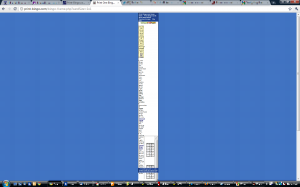The other day I wanted a 5 minute segment from a WMV, Windows Media Video, file. To be more precise, the codecs used are WMA2 for audio and WMV3 for video, according to VLC.
My normal tools of choice for taking clips from video are VirtualDub, and Avidemux. Unfortunately, both of these tools failed on the WMV file. Both could preview the input file, but neither was able to create a new video file that worked. I tried both the fast “copy” method, and the full re-compress method. This didn’t surprise me too much, neither application is known to work very well with Microsoft WMV files, and I think I’ve run into this issue in the past. Both work great for AVI, MP4, and various other files that I’ve worked with over the years.
I really wanted this video clip, so I did some searching for some new tools to use. I found AsfBin, which is free for non-commercial use. It worked like a charm. The preview window seems a bit quirky for me, but the resulting file works fine, so I’m happy.