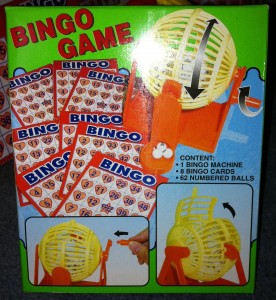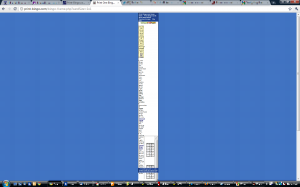Happy 2022! This dear old blog is long overdue for a theme update, eh?
My aging Dell E5550 has been losing the multitouch features (i.e. two finger scrolling in web browsers!) when a second person borrows my laptop (for work from home!).
This is in Windows 10. It may or may not apply to other laptops from Dell or other laptops that use the same OEM Touchpad from Alps Alpine.
There were some random webpage references to try specific older versions of the touchpad driver. I tried a couple upgrades and downgrades of the driver, but it didn’t seem to work.
So… I came up with a workaround. I created a little command script that kills 5 relevant processes and restarts them. It must be run with administrator privileges. Also… it’s probable that not all 5 are required to be restarted, but I didn’t feel like triaging it any further.
I’m doing this quick post because 1) it took way too long for me to spend fixing this stupid issue, and hopefully it helps someone else, 2) this blog has been silent for too long anyway.
Copy the code block below into a new “.cmd” file. And run it. Or make a shortcut and drag that shortcut into your Start Menu for easier access. Enjoy!
REM MUST RUN AS ADMIN! (In Advanced options of a short cut in Start Menu there is an Administrator permissions checkbox)
REM Workaround to fix TouchPad multi-touch when multiple users log in.
REM By Leonard Chan, Perceptus Solutioins Inc., www.perceptus.ca
REM 2022-01-04
taskkill /IM Apoint.exe
PING -n 3 127.0.0.1>nul
taskkill /IM ApntEx.exe
PING -n 3 127.0.0.1>nul
taskkill /IM ApMsgFwd.exe
PING -n 3 127.0.0.1>nul
REM This one needs more permissions for some reason.
taskkill /F /IM HidMonitorSvc.exe
PING -n 3 127.0.0.1>nul
taskkill /IM hidfind.exe
PING -n 3 127.0.0.1>nul
REM double quotes needed for optional title parameter if second parameter has quotes.
start "" "C:\Program Files\DellTPad\Apoint.exe"
PING -n 3 127.0.0.1>nul
start "" "C:\Program Files\DellTPad\ApntEx.exe"
PING -n 3 127.0.0.1>nul
start "" "C:\Program Files\DellTPad\ApMsgFwd.exe"
PING -n 3 127.0.0.1>nul
start "" "C:\Program Files\DellTPad\HidMonitorSvc.exe"
PING -n 3 127.0.0.1>nul
start "" "C:\Program Files\DellTPad\hidfind.exe"
PING -n 3 127.0.0.1>nul
ECHO Auto closing in about 60 seconds...
PING -n 60 127.0.0.1>nul
REM PAUSE