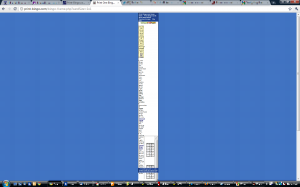I have a PHP script that runs every few minutes via a cron job that has been running for a few years to send me direct messages on Twitter from a single-purpose Twitter account. The net result is that I can have system alerts sent to me by text message (by having direct messages from this special account subscribed for mobile alerts).
This script stopped working a week or two ago, and I finally got around to figuring out why. On Jan. 14, 2014, Twitter made SSL/TLS mandatory for connections to api.twitter.com. The announcement / blog post about that is here: https://dev.twitter.com/discussions/24239
Apparently, and not surprisingly, the PEAR module, Services_Twitter (available here: http://pear.php.net/package/Services_Twitter/), works with api.twitter.com, and thus stopped working.
The fix was simple, once I was able to decipher the automated docs…
After this line: $twitter = new Services_Twitter();
I added this line: $twitter->setOption(‘use_ssl’,true);
The placement is probably flexible. But this one line worked. And my phone is now getting all those text message alerts that I dread. Yipee (?)
I wonder if I’m the only person using this library, considering that my Google searches came up surprisingly sparse on this topic…