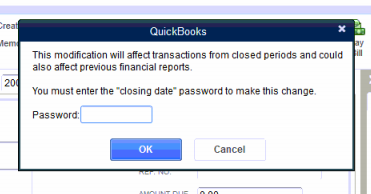I bought a 16GB Class 10 SD card on super-sale, and I wanted to set it up with ReadyBoost on my new Dell laptop. To my dismay, I couldn’t get the ReadyBoost setup prompts to come up – for years I’ve been annoyed at constantly seeing that option when I plug in a Flash drive or SD card, and now, when I actually wanted it, it wouldn’t come up. Figures.
Apparently few people use ReadyBoost – there weren’t any search results specific to my Dell model.
I did find a reference to removing the manufacturer drivers for the SD card controller for a similar ReadyBoost problem, so I gave that a shot.
In the Windows Device Manager, under Storage Controllers, my card reader was listed as a “BayHubTech/O2Micro Integrated MMC/SD controller”, Driver version 2.2.2.1060, dated 5/12/2014. I have no idea if there is a newer driver, or if such a driver would support ReadyBoost. I did the right click, update driver, manually choose driver, “standard SD card controller” thing (not the exact words).
And… magically, it worked.
I now have a top level “SD host adapters” branch, and below that “SDA Standard Compliant SD Host Controller” in the Device Manager.
Whether or not I’ll be able to notice any difference with 12-13GB of ReadyBoost added, well, I’m not sure. I feel it did help on my previous laptop running Vista with a 4GB card.