Today, I stumbled upon a Bingo Game for $1 at a dollar store. Wow. You can’t buy much for a dollar… so I bought one, hoping for a few laughs.
And I get some.
Here’s a picture of the front of the box. This box is packaged with a little ~5 inch tall plastic bingo cage roller under clear plastic packaging.
Here’s a picture of the assembled game. Dear Daniel kitten not included – he is borrowed from my sister!
A few minutes after opening the package I realized that this wasn’t standard American style bingo. Here are a few of the deviations:
- There are only 72 balls, not the normal 75 – LOL, the box says there are 62 balls, I had to count to discover that there are 72.
- The 8 reusable bingo cards with fold down flaps have 24 randomly selected numbers; however, on the card, the numbers are sorted from lowest to highest.
- Numbers do not have a specified column. On one card, 19 is in the first column, on another card, 19 is in the second column. In theory, 19 could end up even further down the card, but that would be unlikely.
Since these are non-standard numbers, you won’t be able to use standard bingo cards. So, you’re normally limited to the 8 cards that you’ve been provided. However, using our custom bingo card generator, I have made a workaround.
Click here for numeric bingo cards that use the numbers 1-72 with 14 numbers in each column – with the exception of “O” which has 14 numbers – http://print-bingo.com/card-design/fsqbci.
You can print enough for a small party. Do NOT mix the original cards with cards generated on print-bingo.com. The ones from our website generally follow the American format bingo card scheme. I.e. numbers within a column are randomly sorted and are assigned to a column.
All things considered, it’s a pretty good value for $1, but it’s unfortunate that it’s not quite standard bingo.
PS, the roller doesn’t stay on the mount very well on the arm side. A well placed twist tie holds things together a lot better. Also, a sticker on the back of the bingo game box says that this game is either manufactured or imported by Mountains China Co. Ltd.
Update: I glanced inside the cage after initially publishing this post and I realized that there were numbers past 62 in there! So, I had to count, and the box is wrong. There were 72 balls in my kit. It’s still non-standard! The custom design above has been revised.
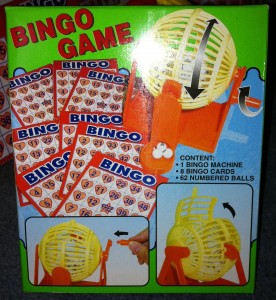

This blog moved. No moving trucks required.
June 24th, 2011The Perceptus Back Story blog was down for an hour or so yesterday while we migrated it from one virtual private server to another.
The reason for the move? It’s about time we install a few WordPress plugins that we’ve had our eye on. We know that commenting on this blog is awkward – you have to register. We’ll be playing around with 3rd party logins for commenting. It might even happen today.
Plus, the old server is destined to be rebuilt sometime in the hazy future – the software on it is nearing it’s end of life.
Tags: comments, EOL, migrate, registration, vps
Posted in blog.perceptus.ca, comments, downtime, WordPress | No Comments »