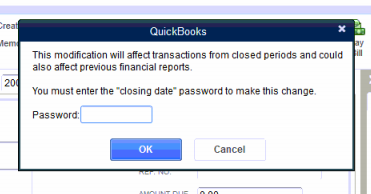About 3 weeks ago, I think Google Drive tried to update itself and broke itself. This happened on multiple computers running at one of our client’s businesses. These were Windows XP Pro computers, in Workgroup mode, and the users are running in Limited User accounts. I’m not 100% what the trigger to the problem was – it didn’t seem to be a wide spread problem, since, my brief web searches on the topic didn’t turn up anything recent.
I tried an uninstall and re-install of Google Drive, but that didn’t work. In hindsight, I should have tried disconnecting the drive from a Google user account, and then re-connecting it.
What I actually did was to delete the Google Drive user level files (and, as it turns out, the settings). As far as I can tell, this seems to reset the software. It looks like Google Drive doesn’t really use the Windows Registry – this makes sense, it makes it easier share code across platforms like OSX or Linux (if such clients exist).
So, I renamed this folder, to “break” Google Drive:
C:\Documents and Settings\%username%\Local Settings\Application Data\Google\Drive
I think Windows Vista and later would have it here: C:\Users\%username%\AppData\Local\Google\Drive
Upon re-opening the Google Drive client, I was prompted to do the initial setup. And after entering the Google Account username and password, and pointing to the original drive folder, it started to work. There was an initial sync check, where all the files were compared to the cloud copy, and then a prompt to correct any discrepancies.
I’m not impressed that this happened, it makes me wonder about all these automatically updating programs, like Chrome (which has also caused me grief after an automatic update).