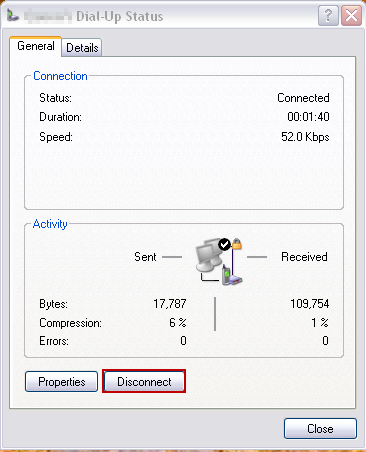It was widely reported this week that Microsoft will be ending updates (including definitions) for MS Security Essentials for Windows XP when they end support of XP itself.
This is a problem for me. I have been recommending MSE to friends and family for years – it’s non-intrusive, it generally works, it’s never broken any software for me, and it doesn’t constantly produce false or exaggerated warnings over things like “tracking” cookies.
Sadly, anti-virus software in general is awful. The marketing of AV requires long lists of checkbox features. Every single one of these features takes just a little more resources or risks software conflicts.
In business environments, I have used many of the familiar brands over the years – now that I think about it, I’ve directly worked with most of the common paid software brands at one time or another – though, some of these were a decade ago, and the experiences are irrelevant to the current versions of the packages. I have also tried many of the common free AV options for home users.
Universally, they have had their annoyances and/or huge limitations. I remember the time an AV program deleted (not quarantined!) a contact database file that happened to have a magic string that looked like a virus. Or the time a business AV package sent me literally thousands of emails warning me about something or other (it was too stupid a package to recognize that it had already emailed me the exact issue seconds ago). Or the AV feature that inserted itself as a HTTP proxy and thereby broke the instant messenger and some websites. Or incredibly resource intensive AV, bundled by the PC OEM, that brought brand new computers to a crawl.
This post has drifted a bit… I am currently testing Immunet on one of my daily use computers. Immunet was recently purchased by SourceFire, and uses the ClamAV antivirus definitions (and I think engine) that is community run (and powers many open source anti-virus systems). This isn’t a recommendation, merely a mention of another option that is a little under the radar.